



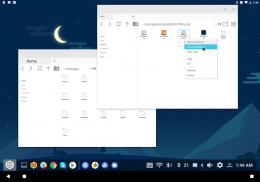

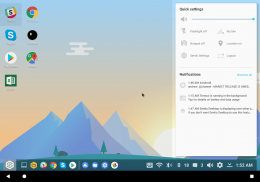
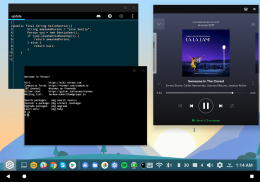
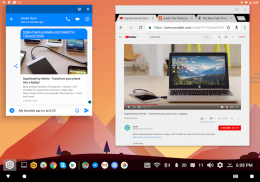
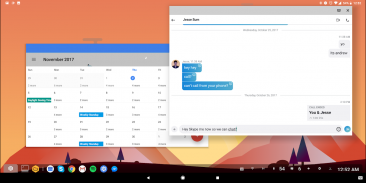
Sentio Desktop

Description of Sentio Desktop
Sentio Desktop is an innovative application designed to transform your Android device into a desktop-like experience. This app is particularly useful for users who seek the familiarity of a desktop interface while utilizing their mobile devices. With its robust functionality, Sentio Desktop offers a seamless method for multitasking and productivity, making it an excellent choice for those who frequently work on the go. Users can download Sentio Desktop to enhance their Android experience.
One of the key features of Sentio Desktop is its ability to provide a desktop-style interface, which includes a taskbar and a start menu. This layout allows users to manage applications and files more intuitively, mimicking the traditional desktop environment that many are accustomed to. By organizing apps in a way that resembles a computer, Sentio Desktop helps users navigate their tasks more efficiently.
In addition to its interface design, Sentio Desktop supports multiple application windows. This feature enables users to run and switch between several apps simultaneously, enhancing productivity. For instance, you can easily view a document while referencing a web page or chatting with colleagues in a messaging app. The ability to resize and move application windows adds to the versatility of the app, making it suitable for various tasks such as editing documents or conducting research.
Another noteworthy aspect of Sentio Desktop is its compatibility with keyboard and mouse inputs. Users can connect their devices to external peripherals, allowing for a more traditional computing experience. This is particularly beneficial for those who prefer typing on a physical keyboard or navigating with a mouse, as it can make tasks such as writing emails or creating presentations much easier.
The app also integrates well with cloud services, enabling users to access their files from anywhere. By linking to cloud storage solutions, Sentio Desktop allows for easy file management and retrieval, ensuring that important documents are always within reach. This feature is especially useful for professionals who need to access files while traveling or working remotely.
Sentio Desktop is designed with customization in mind. Users have the option to personalize their desktop environment by adjusting settings, such as themes and wallpapers. This level of customization can make the user experience more enjoyable and tailored to individual preferences. Furthermore, the app includes various widgets that can be added to the desktop, providing quick access to frequently used applications and tools.
For those who frequently engage in video conferencing, Sentio Desktop offers support for popular communication apps, ensuring that users can connect with colleagues or friends without any hassle. The app's layout is optimized for video calls, making it easier to manage the call alongside other tasks. This feature is particularly beneficial in today's remote work environment, where virtual meetings have become commonplace.
Moreover, Sentio Desktop operates smoothly on different Android devices, providing a consistent experience across various screen sizes. Whether you are using a smartphone or a tablet, the app adjusts to fit your device, ensuring that users can enjoy its features regardless of their hardware. This adaptability makes it a great option for anyone looking to enhance their mobile productivity.
Users can also benefit from the app's regular updates, which often introduce new features and improvements. Staying current with these updates ensures that users have access to the latest enhancements and optimizations, allowing them to make the most of their desktop experience on Android.
Sentio Desktop stands out as a valuable tool for individuals seeking to streamline their mobile productivity. Its desktop-like interface, multitasking capabilities, and compatibility with external devices make it an ideal choice for both casual users and professionals alike. By downloading Sentio Desktop, users can significantly enhance their Android experience, making it easier to manage tasks and stay organized.
The app provides a comprehensive solution for those looking to achieve a desktop experience on their mobile devices, combining functionality with ease of use. With its wide range of features and adaptability, Sentio Desktop is well-suited for anyone aiming to boost their productivity on the go.
For more information about the app, you can visit the official website.
























